If you want to change the passwd for the current username, use passwd without any arguments in a terminal.
If this is a local password, then that command will update the local password DB/shadow file.
If you have centralized password management, usually via LDAP, then you should have another tool that will create and allow modifying the password for end-users. In my network, our email web-client system modified the LDAP passwords, so users only need to change their password using that specific interface and no other places. We do training to make it clear to everyone.
Gnome has their own login manager which seems to be tightly coupled to the Gnome desktop. I don't think any other login manager will work, so you are stuck. If you didn't use Gnome, then there are multiple other login managers that can be used.
any file based possiblities (sic) to change existing trivial password
The passwd command, as stated.
Any password under 12 random characters takes less than 1 hour to crack. Opinions don't matter. Facts do.
I use slim, for example.
Code:
NAME
slim - Simple LogIn Manager
DESCRIPTION
SLiM is a lightweight login manager for X11, allowing the initializa‐
tion of a graphical session by entring username and password in a login
screen.
It requires typing in both the username and the password. No selection list is provided. The /etc/slim.conf file has a few options. A default username can be filled in, if that's desired, using the
Code:
# default user, leave blank or remove this line
# for avoid pre-loading the username.
#default_user simone
If there is a default user, it is possible to allow an automatic login - talk about a security nightmare.



 Adv Reply
Adv Reply



Bookmarks