I agree this thread has been hard to follow.

Originally Posted by
greg612

Code:
james@mustang:/$ ping 192.168.145.1
PING 192.168.145.1 (192.168.145.1) 56(84) bytes of data.
64 bytes from 192.168.145.1: icmp_seq=1 ttl=64 time=0.928 ms
...
Okay, well, that is address is new. It might be an idea to know more about your LAN and if packet monitoring is possible on 192.168.25.1 and/or 192.168.145.1?
If you are willing, I'd like to try something different. It might be waste of time. The question I am wanting to answer is: Is it the send or return path that is the problem? I would PM you my external static IP address and set tcpdump on that externally facing server to monitor ICMP traffic to observe if your ping packets are actually being sent out to internet.
EDIT: If you have some packet monitoring ability on your routers, you should be able to check the send and return paths yourself. Example from mine:
1: External IF:
Code:
doug@s15:~$ sudo tcpdump -tttt -n -i enp1s0 icmp
[sudo] password for doug:
tcpdump: verbose output suppressed, use -v[v]... for full protocol decode
listening on enp1s0, link-type EN10MB (Ethernet), snapshot length 262144 bytes
2024-05-05 14:18:40.656692 IP WW.XXX.YYY.ZZZ > 8.8.8.8: ICMP echo request, id 4030, seq 1, length 64
2024-05-05 14:18:40.661764 IP 8.8.8.8 > WW.XXX.YYY.ZZZ: ICMP echo reply, id 4030, seq 1, length 64
2024-05-05 14:18:41.658189 IP WW.XXX.YYY.ZZZ > 8.8.8.8: ICMP echo request, id 4030, seq 2, length 64
2024-05-05 14:18:41.662782 IP 8.8.8.8 > WW.XXX.YYY.ZZZ: ICMP echo reply, id 4030, seq 2, length 64
2024-05-05 14:18:42.660189 IP WW.XXX.YYY.ZZZ > 8.8.8.8: ICMP echo request, id 4030, seq 3, length 64
2024-05-05 14:18:42.664789 IP 8.8.8.8 > WW.XXX.YYY.ZZZ: ICMP echo reply, id 4030, seq 3, length 64
2024-05-05 14:18:43.662198 IP WW.XXX.YYY.ZZZ > 8.8.8.8: ICMP echo request, id 4030, seq 4, length 64
2024-05-05 14:18:43.666787 IP 8.8.8.8 > WW.XXX.YYY.ZZZ: ICMP echo reply, id 4030, seq 4, length 64
^C
8 packets captured
8 packets received by filter
0 packets dropped by kernel
2: Internal IF:
Code:
doug@s15:~$ sudo tcpdump -tttt -n -i br0 icmp
[sudo] password for doug:
tcpdump: verbose output suppressed, use -v[v]... for full protocol decode
listening on br0, link-type EN10MB (Ethernet), snapshot length 262144 bytes
... delete some unrelated ICMP "tcp port 443 unreachable" packets ...
2024-05-05 14:18:40.656639 IP 192.168.111.136 > 8.8.8.8: ICMP echo request, id 4030, seq 1, length 64
2024-05-05 14:18:40.661788 IP 8.8.8.8 > 192.168.111.136: ICMP echo reply, id 4030, seq 1, length 64
2024-05-05 14:18:41.658163 IP 192.168.111.136 > 8.8.8.8: ICMP echo request, id 4030, seq 2, length 64
2024-05-05 14:18:41.662804 IP 8.8.8.8 > 192.168.111.136: ICMP echo reply, id 4030, seq 2, length 64
2024-05-05 14:18:42.660163 IP 192.168.111.136 > 8.8.8.8: ICMP echo request, id 4030, seq 3, length 64
2024-05-05 14:18:42.664811 IP 8.8.8.8 > 192.168.111.136: ICMP echo reply, id 4030, seq 3, length 64
2024-05-05 14:18:43.662172 IP 192.168.111.136 > 8.8.8.8: ICMP echo request, id 4030, seq 4, length 64
2024-05-05 14:18:43.666809 IP 8.8.8.8 > 192.168.111.136: ICMP echo reply, id 4030, seq 4, length 64
^C
3: The internal client computer (192.168.111.136):
Code:
doug@s19:~$ ping 8.8.8.8
PING 8.8.8.8 (8.8.8.8) 56(84) bytes of data.
64 bytes from 8.8.8.8: icmp_seq=1 ttl=60 time=5.34 ms
64 bytes from 8.8.8.8: icmp_seq=2 ttl=60 time=4.84 ms
64 bytes from 8.8.8.8: icmp_seq=3 ttl=60 time=4.84 ms
64 bytes from 8.8.8.8: icmp_seq=4 ttl=60 time=4.83 ms
^C
--- 8.8.8.8 ping statistics ---
4 packets transmitted, 4 received, 0% packet loss, time 3006ms
rtt min/avg/max/mdev = 4.832/4.962/5.341/0.218 ms
doug@s19:~$



 Adv Reply
Adv Reply




Bookmarks