Thanks for your help. The output is as follows:
Code:
System:
Kernel: 5.15.0-102-generic x86_64 bits: 64 compiler: gcc v: 11.4.0
Desktop: GNOME 42.9 Distro: Ubuntu 22.04.4 LTS (Jammy Jellyfish)
Machine:
Type: Desktop System: ASUS product: All Series v: N/A
serial: <superuser required>
Mobo: ASUSTeK model: H97I-PLUS v: Rev X.0x serial: <superuser required>
UEFI: American Megatrends v: 3602 date: 04/08/2018
Battery:
Device-1: apple_mfi_fastcharge model: N/A charge: N/A status: N/A
CPU:
Info: quad core model: Intel Core i7-4790K bits: 64 type: MT MCP
arch: Haswell rev: 3 cache: L1: 256 KiB L2: 1024 KiB L3: 8 MiB
Speed (MHz): avg: 3293 high: 4058 min/max: 800/4400 cores: 1: 2295
2: 2295 3: 2296 4: 3422 5: 3995 6: 3993 7: 3993 8: 4058 bogomips: 63854
Flags: avx avx2 ht lm nx pae sse sse2 sse3 sse4_1 sse4_2 ssse3
Graphics:
Device-1: AMD Baffin [Radeon RX 550 640SP / 560/560X]
vendor: Micro-Star MSI driver: amdgpu v: kernel bus-ID: 01:00.0
Device-2: Logitech HD Webcam C525 type: USB
driver: snd-usb-audio,uvcvideo bus-ID: 3-13:3
Display: wayland server: X.Org v: 1.22.1.1 with: Xwayland v: 22.1.1
compositor: gnome-shell driver: X: loaded: amdgpu,ati
unloaded: fbdev,modesetting,radeon,vesa gpu: amdgpu
resolution: 2560x1440~144Hz
OpenGL: renderer: AMD Radeon RX 560 Series (polaris11 LLVM 15.0.7 DRM
3.42 5.15.0-102-generic)
v: 4.6 Mesa 23.2.1-1ubuntu3.1~22.04.2 direct render: Yes
Audio:
Device-1: Intel 9 Series Family HD Audio vendor: ASUSTeK
driver: snd_hda_intel v: kernel bus-ID: 00:1b.0
Device-2: AMD Baffin HDMI/DP Audio [Radeon RX 550 640SP / 560/560X]
vendor: Micro-Star MSI driver: snd_hda_intel v: kernel bus-ID: 01:00.1
Device-3: Logitech HD Webcam C525 type: USB
driver: snd-usb-audio,uvcvideo bus-ID: 3-13:3
Sound Server-1: ALSA v: k5.15.0-102-generic running: yes
Sound Server-2: PulseAudio v: 15.99.1 running: yes
Sound Server-3: PipeWire v: 0.3.48 running: yes
Network:
Device-1: Intel Ethernet I218-V vendor: ASUSTeK driver: e1000e v: kernel
port: f040 bus-ID: 00:19.0
IF: eno1 state: up speed: 1000 Mbps duplex: full mac: <filter>
IF-ID-1: enxb235b5ecf1ab state: up speed: N/A duplex: N/A mac: <filter>
Drives:
Local Storage: total: 1.36 TiB used: 253.97 GiB (18.2%)
ID-1: /dev/sda vendor: Crucial model: CT500BX100SSD1 size: 465.76 GiB
ID-2: /dev/sdb vendor: Crucial model: CT1000MX500SSD1 size: 931.51 GiB
Partition:
ID-1: / size: 457.28 GiB used: 41.95 GiB (9.2%) fs: ext4 dev: /dev/sda2
ID-2: /boot/efi size: 96.5 MiB used: 6 MiB (6.3%) fs: vfat dev: /dev/sda1
ID-3: /home size: 915.82 GiB used: 212.02 GiB (23.2%) fs: ext4
dev: /dev/sdb
Swap:
ID-1: swap-1 type: file size: 2 GiB used: 0 KiB (0.0%) file: /swapfile
Sensors:
System Temperatures: cpu: 29.8 C mobo: 27.8 C gpu: amdgpu temp: 36.0 C
Fan Speeds (RPM): N/A gpu: amdgpu fan: 1277
Info:
Processes: 309 Uptime: 17h 3m Memory: 15.56 GiB used: 2.55 GiB (16.4%)
Init: systemd runlevel: 5 Compilers: gcc: 11.4.0 Packages: 3424 Shell: Bash
v: 5.1.16 inxi: 3.3.13



 Adv Reply
Adv Reply


Bookmarks